3 AI Tools That Are Revolutionizing My Online Teaching
As an online educator, I’m always on the lookout for tools that can make my teaching more effective and engaging. Recently, I’ve been using three incredible AI tools that have transformed the way I create lesson plans, design activities, and generate learning resources. Here’s a closer look at each of them:
1. ChatGPT: Writing Lesson Plans
Creating detailed and structured lesson plans can be time-consuming, but ChatGPT has made this process incredibly efficient. With ChatGPT, I can input a lesson topic and key points, and it generates a comprehensive lesson plan complete with objectives, key points, and suggested activities. It’s a game-changer for streamlining the planning process and ensuring that I have a well-organized lesson ready to go.
2. Twee: Designing Interactive Activities
Twee has been fantastic for creating engaging and interactive activities for my students. One of its standout features is the ability to input a YouTube video and generate relevant questions for classroom discussions or quizzes. This not only saves me time but also ensures that the activities are directly related to the content I’m teaching. It’s a perfect tool for making video content more interactive and educational.
3. Diffit: Creating Learning Resources
When it comes to generating learning resources, Diffit is my go-to tool. It helps me create vocabulary lists and various exercises tailored to my lessons. This ensures that my students have access to all the materials they need to grasp new concepts and vocabulary effectively. Diffit makes it easy to provide comprehensive learning resources without spending hours on preparation.
Why These Tools?
Efficiency: These tools save time on planning and resource creation, allowing me to focus more on teaching.
Engagement: They help design interactive and relevant activities that keep students engaged.
Comprehensive: They ensure students have well-rounded learning materials, making it easier to grasp new concepts.
Watch My YouTube Video!
For a more visual representation of how I use these tools, I’ve made a short YouTube video. In the video, you can see these tools in action and get a better understanding of their capabilities. Check out the video here: [YouTube Video Link]
Try Them Out!
I highly recommend giving these AI tools a try. They have transformed my approach to online teaching, and I’m confident they can enhance your teaching experience too.
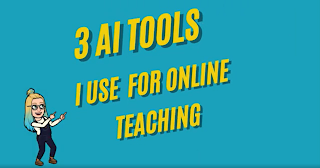



Comments
Post a Comment